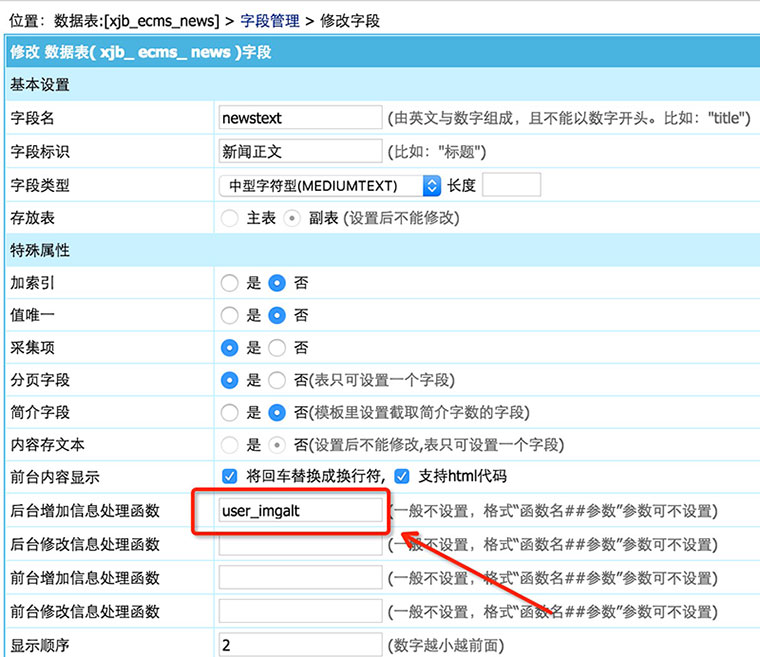帝国CMS论坛受管制,强制关闭了,很多技术贴内容无法搜到,之前没养成随手记的习惯,导致现在诸多的不便...
ECMS的图集效果不太理想,一直在用的一个可以灵活调用的多图集功能插件。
1、功能代码
将下面的代码,复制到你的userfun.php中(文件位置:/e/class/userfun.php)
function user_PhotoMorepic($tempid){
global $navinfor,$public_r;
$morepic=$navinfor['morepic'];
$rexp="\r\n";
$fexp="::::::";
$rstr="";
$sdh="";
$w_morepic="";
$rr=explode($rexp,$morepic);
$count=count($rr);
$num=$count;
//取得模板
$tr=sys_ReturnBqTemp($tempid);
if(empty($tr['tempid']))
{return "";}
$listtemp=str_replace('[!--news.url--]',$public_r[newsurl],$tr[temptext]);
$subnews=$tr[subnews];
$listvar=str_replace('[!--news.url--]',$public_r[newsurl],$tr[listvar]);
$rownum=$tr[rownum];
$formatdate=$tr[showdate];
if(empty($rownum))
{$rownum=1;}
//列表
$list_exp="[!--empirenews.listtemp--]";
$list_r=explode($list_exp,$listtemp);
$listtext=$list_r[1];
$no=1;
$changerow=1;
for($i=0;$i<$count;$i++)
{
$fr=explode($fexp,$rr[$i]);
$smallpic=$fr[0]?$fr[0]:$public_r[newsurl]."e/data/images/notimg.gif"; //小图
$bigpic=$fr[1]?$fr[1]:$public_r[newsurl]."e/data/images/notimg.gif"; //大图
if(empty($bigpic))
{
$bigpic=$smallpic;
}
$picname=htmlspecialchars($fr[2]); //名称
$val[picname]=$picname;
$val[bigpic]=$bigpic;
$val[smallpic]=$smallpic;
/////////////////
$strF=",picname,bigpic,smallpic,";
$repvar=user_ReplaceShowpicsVars($listvar,$strF,$val,$no);
$listtext=str_replace("<!--list.var".$changerow."-->",$repvar,$listtext);
$changerow+=1;
//超过行数
if($changerow>$rownum)
{
$changerow=1;
$string.=$listtext;
$listtext=$list_r[1];
}
$no++;
}
$string=$list_r[0].$string.$list_r[2];
echo $string;
}
function user_ReplaceShowpicsVars($listtemp,$strF,$val,$no){
$fr=explode(',',$strF);
$fcount=count($fr)-1;;
for($i=1;$i<$fcount;$i++)
{
$f=$fr[$i];
$value=$val[$f];
$listtemp=str_replace('[!--'.$f.'--]',$value,$listtemp);
}
$listtemp=str_replace('[!--no.num--]',$no,$listtemp);
return $listtemp;
}2、添加标签
标签名:图集
标签符号:pichd
函数名:user_PhotoMorepic
标签格式:[pichd]tempid[/pichd]
(tempid为模板标签id)
3、标签模板
页面模板内容:
列表头[!--empirenews.listtemp--]列表内容[!--empirenews.listtemp--]列表尾
列表内容模板(list.var)
[!--picname--] 图片说明(标题)
[!--smallpic--] 小图
[!--bigpic--] 大图
[!--no.num--] 序号
内容模板
[pichd]标签模板id[/pichd]